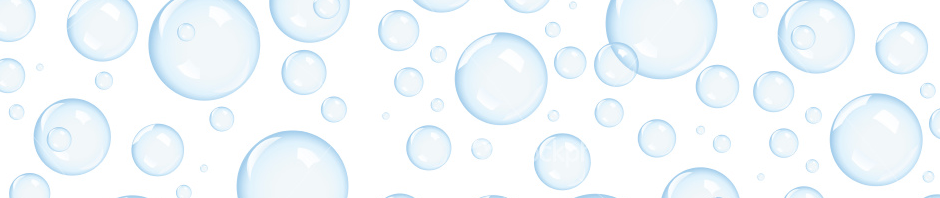Motley Ship
Thursday, February 24, 2011
***UPDATE: Just found this write-up. Pretty well done.***
 Many of you have probably gone and shopped for Epson ink cartridges at your local dealer or retailer. While reading over the information on the box to make sure you indeed have picked out the right cartridge for your printer, many of you may have also noticed an expiration date stamped either on the bottom or top flap of the retail box. This expiration date, otherwise known as an “install by date” or a “use before date,” has raised many questions among the Epson community. The number one thing on users’ minds is if ink cartridges bought well beyond their expiration dates are still good to use. After all, no one wants to shovel out $20+ dollars for a plastic dud.
Many of you have probably gone and shopped for Epson ink cartridges at your local dealer or retailer. While reading over the information on the box to make sure you indeed have picked out the right cartridge for your printer, many of you may have also noticed an expiration date stamped either on the bottom or top flap of the retail box. This expiration date, otherwise known as an “install by date” or a “use before date,” has raised many questions among the Epson community. The number one thing on users’ minds is if ink cartridges bought well beyond their expiration dates are still good to use. After all, no one wants to shovel out $20+ dollars for a plastic dud.
Sadly, Epson’s site sucks. There’s a lot of information about nothing many times, and finding any link on ink cartridges and their expiration dates was impossible (if you have an official link to a page on their site that goes into detail about expiration dates, please send). So I shot off a message to technical support. Below is our correspondence:
Me: I have a question about the expiration dates on the box of the ink cartridges. What is the official statement Epson has on the expiration dates? Is there an article, a link on the company’s site, or any other information regarding expiration dates on these and other inks made by Epson?
Some Guy from Epson: Thank you for contacting Epson regarding your Epson Stylus Pro 7900. It is my pleasure to respond to your inquiry. It is recommended that ink be used prior to the expiration date and within 6 months of opening. There are no further statements beyond that from Epson. For most purposes, expired inks work fine. But if you’re in the proofing industry or some other highly critical color field, then you should not use expired inks.
Wonderful, a semi-complete answer. To sum it up, although Epson recommends using ink cartridges prior to their expiration dates, expired inks work fine…for most purposes.Unfortunately, I never received a reason why people in “highly critical color” fields should avoid expired ink cartridges. With so many questions still unanswered, I looked to actual Epson owners who have tried using expired ink cartridges. After combing the forums for an hour, I have gathered several responses below, along with the links to their actual threads.
“******, I frequently end up with cartridges that have expired according to Epson’s labeling but have never had even one issue with using the cartridges — since when I order Ink, I usually get a ‘more than needed supply’.” -member@ dpreview
“i too have an epson 220 and while i never used to have problems, i did. i hadn’t used the printer in 2 years. so i then put in the inks that i had and went to clean the heads, etc. nothing worked! i looked again adn realized that my inks were expired!” -member@photo.net
“I am a printer technician and had been an Epson trained tech for five years and the same rules apply with all ink style printers. The expiration of ink is due to the fact that all inks undergo chemical breakdown (coagulate) over time. In other words they simply clog up your jets.” -anonymous@fixyourownprinter
“I’ve often used inks substantially (a year) past their expiry date (ie inserted after that date) without any issue. Inks were stored in good conditions (ie moderate temperatures without direct sunlight, no large changes in temps etc).” -member@luminous-landscape
“So far until today, I’ve had good luck being a cheapskate and buying expired genuine Epson ink cartridges up to a year past the “use before” date. Today though, I tried two black ink cartridges that have a “use before” 7/2004 date and no black ink comes out of them.” -member@CNET
“I am using inks dated 2003 in my Epson 2000P pigment ink printer without any problems. I shake the cartridge vigourously for about forty seconds, then let it stand upright for an hour or so before installing it.” -member@dpreview
Again, no clear cut answer. All I can do is sum up the variety of responses:
- The official reply from Epson states that expired inks are perfectly fine to use for most purposes; people in highly critical color fields such as the proofing industry should avoid them.
- Some users of expired inks have had no problems with the cartridges or quality of prints at all. Some recommend shaking the cartridges to “loosen” the ink before use. Others claim that if the expired ink was factory sealed and stored in the right environment at ideal temperatures, then they should be good to go.
- Some users have found that the expired ink they purchased didn’t print. Whether this is due to the ink cartridges not being factory sealed beforehand, or due to the Epson Intellidge chip, no further details were given by the user.
- Some claim that the ink in expired Epson cartridges coagulate and clog your printhead.
Even after contacting Epson, and gathering responses from consumers across various Internet forums, there is still no definite answer. So what should Epson owners do? Well, it all depends on you. If you are looking for a deal or printing for personal use, why not give expired cartridges a shot? There are numerous dealers and sellers all over the web that supply expired ink cartridges for bargain hunters. On the other hand, if you have just spent your entire life savings on an expensive-ass machine, then you may want to stick with “in-date” cartridges. Just remember that we do have a 7 day return policy. Sorry, but just had to add that in :).
Questions, comments, rants? Leave a message and we’ll have a chat party.